Self-service kiosks are available in Portlaoise, Portarlington, Mountmellick, Abbeyleix, Mountrath, and Rathdowney Libraries.
Library members can borrow and return books and other resources without going to the library desk. The kiosks allow library users to avoid any possible queues at the desk. The touch screen kiosks scan the items using RFID technology and transactions only take a few seconds.
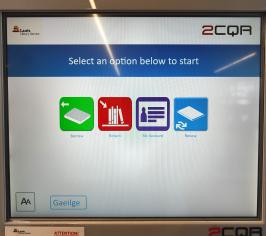
How can I return an item?
- Tap the red ‘Return’ icon on the screen.
- Place the items to be returned on the flat scanning surface of the kiosk.
- The title of the items being returned will appear on the screen.
- Place the returned items on the designated trolley.
- When all items have been scanned, tap the ‘Done’ on-screen option.
- There is an optional receipt that can be printed which will state the return date.
How can I borrow an item?
- Tap the green ‘Borrow’ icon on the screen.
- Scan your library card in the beam of the card reader, as shown in picture.
- Place the items to be borrowed on the flat scanning surface of the kiosk. The title will appear on the screen.
- When all items have been scanned, tap the ‘Done’ on-screen option.
- When all items are scanned, you can print a receipt which will state the date the items are due to be returned to the library.

How can I renew an item?
- Tap the blue ‘Renew’ icon on the screen.
- Scan your library card in the beam of the card reader, as shown in picture.
- Follow the on-screen instructions to renew your items.
- When all items are renewed, you can print off a receipt showing the new return date.
Checking your Account
- Tap the purple ‘My Account’ function.
- Scan your library card.
- The kiosk will provide on-screen information stating what items are on loan, what the renewal date is, and what items you may have on reservation (request) from other libraries.
- You can choose the option to print off a receipt of your loans or reservations.
Further information
For further information, email library@laoiscoco.ie or call 057 8689338.
